This document will explain Terraform tool and its features on a high-level.
What is Iac?
Infrastructure as Code (IaC) automates the provisioning of infrastructure, enabling your organization to develop, deploy, and scale cloud applications with greater speed, less risk, and reduced cost.
for more on Iac click here
Before we see what is Terraform let's understand the difference between Configuration Management vs Infrastructure Orchestration
Ansible, Chef, Puppet are configuration management tools which means that they are primarily designed to install and manage software on existing servers.
Terraform, AWS CloudFormation, Azure Resource Manager are the infrastructure orchestration tools which basically means they can provision the servers and infrastructure by themselves.
I don't mean to say we cannot provision infra with configuration management tools, but the focus here is that some tools are going to be better fit for certain type of tasks.
What is Terraform?
Terraform is a Infrastructure Orchestration tool developed by HashiCorp for building, changing and versioning infrastructure safely and efficiently. Terraform can manage existing and popular service providers as well as custom in-house solutions.
Advantages to using Terraform
- Supports multiple platforms and has hundreds of provides
- Easy to learn
- Free and open source
Enough of intro let's get started
Installation
To use Terraform you will need to install it. HashiCorp distributes Terraform as a binary package. You can also install Terraform using popular package managers.
Homebrew on MacOS
brew tap hashicorp/tap
brew install hashicorp/tap/terraform
Chocolatey on Windows
choco install terraform
For Linux and manual installation click here
Basic Commands
These are the four main commands you will be using with Terraform the most.
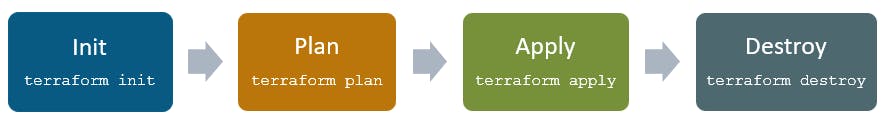
terraform init - The terraform init command is used to initialize a working directory containing Terraform configuration files. This is the first command that should be run after writing a new Terraform configuration
terraform plan - Terraform plan is used to create an execution plan to reach a desired state of the infrastructure. Changes in the configuration files are done in order to achieve the desired state.
terraform apply - Terraform apply then makes the changes in the infrastructure as defined in the plan, and the infrastructure comes to the desired state.
terraform destroy - Terraform destroy is used to delete all the old infrastructure resources, which are marked tainted after the apply phase.
Yes there are other commands too.
Terraform statefile
Terraform stores the state of the infrastructure that is being created from the TF files.
This state allows terraform to map real-world resources to your existing configuration. All metadata are stored in statefile
Provider versioning
To understand provider versioning first lets understand provider and its architecture
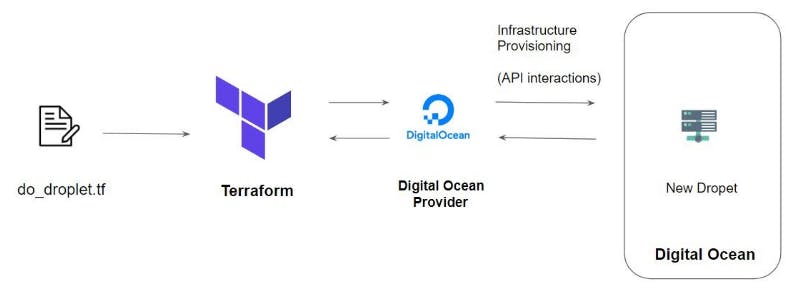
Terraform Provider is responsible to authenticate/interact with the service provider (in the above example Digital ocean), TF provider acts as a middle man between TF and Service provider.
whenever terraform init command is executed terraform will download appropriate provider plugin , these provider plugin are different from terraform configuration and they have different set of version.
Example: version 3.0 and above will be used
provider "aws" {
region = "us-east-1"
version = "~> 3.0"
}
Attributes and Output
Terraform has the capability to output the attribute of a resource with the output values.
Example
ec2_public_ip = 35.161.21.197
bucket_identifier = terraform-test-bkt.s3.amazonaws.com
An outputted attributes can not only be used for the user reference but it can also act as an input to other resources being created via terraform
Terraform variables
Variables allows us to centrally define the values that can be used in multiple terraform configuration blocks.
Variables in Terraform can be assigned values in multiple ways.
Some of these include:
- Environment variables
export TF_VAR_instancetype="t2.nano" echo $TF_VAR - Command Line Flags
terraform plan -var="instancetype=t2.small" terraform plan -var-file="custom.tfvars" - From a File
terraform.tfvarsinstancetype="t2.large" - Variable Defaults
variable "instancetype" { default = "t2.micro" }
Variables are important and vast topic to cover to know more visit How to Use Terraform Variables
Count Parameter
The count parameter on resources can simplify configurations and let you scale resources by simply incrementing a number.
Example: to create three EC2 instances
resource "aws_instance" "test-instance" {
ami = "ami-489237brhf93ui4u123"
instance_type = "t2.micro"
count = 3
}
Local Value
A local value assigns a name to an expression, allowing it to be used multiple times within a module without repeating it.
Example: Tags are created as local value and refereed in resource block.
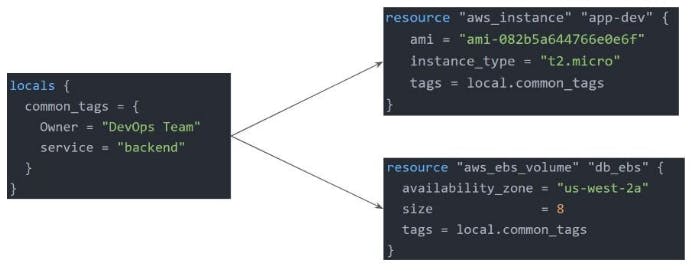
Terraform Functions
The Terraform language includes a number of built-in functions that you can use to transform and combine values.
The Terraform language does not support user-defined functions, and so only the functions built into the language are available for use
- Numeric
- String
- Collection
- Encoding
- Filesystem
- Date and Time
- Hash and Crypto
- IP Network
- Type Conversion
Example
> max(5, 12, 9)
12
Data Sources
Data sources allow data to be fetched or computed for use elsewhere in Terraform configuration. A data source is defined under the data block.
This example reads from a specific data source (aws_ami) and exports results under app_ami
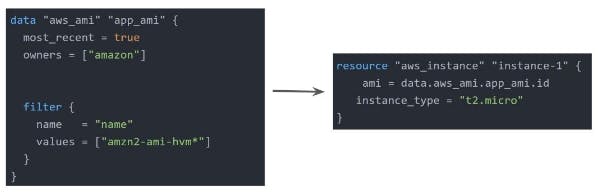
Terraform Format
As the name says Terraform Format will format\tailor your configuration file.
The terraform fmt command is used to rewrite Terraform configuration files to take care of the overall formatting
Dynamic Blocks
In many of the use-cases, there are repeatable nested blocks that need to be defined.This can lead to a long code and it can be difficult to manage in a long time.
Dynamic Block allows us to dynamically construct repeatable nested blocks which is supported inside resource, data, provider, and provisioner blocks.
variable "sg_ports" {
type = list(number)
description = "list of ingress ports"
default = [8200, 8201,8300, 9200, 9500]
}
resource "aws_security_group" "dynamicsg" {
name = "dynamic-sg"
description = "Ingress for Vault"
dynamic "ingress" {
for_each = var.sg_ports
iterator = port
content {
from_port = port.value
to_port = port.value
protocol = "tcp"
cidr_blocks = ["0.0.0.0/0"]
}
}
dynamic "egress" {
for_each = var.sg_ports
content {
from_port = egress.value
to_port = egress.value
protocol = "tcp"
cidr_blocks = ["0.0.0.0/0"]
}
}
}
Terraform Graph
The terraform graph command is used to generate a visual representation of either a configuration or execution plan
The output of terraform graph is in the DOT format, which can easily be converted to an image.
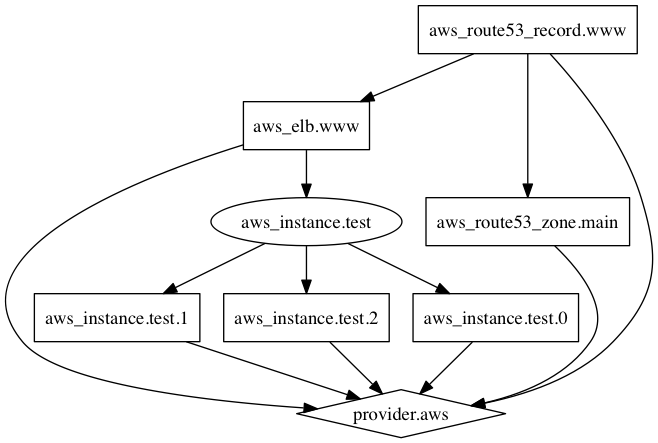
Provisioners
Provisioners are used to execute scripts on a local or remote machine as part of resource creation or destruction.
Example: On creation of Web-Server, execute a script which installs Nginx web-server.
This document was created from my study material, it may not contain every aspect of Terraform. I will keep updating this study material at GitHub
